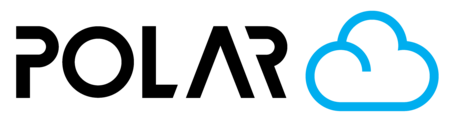Adding Photos
Outline

When sharing your object, adding a photo brings it to life. Without it, it's just another blue blob object rendering!
- Click EDIT object
- Drag a photo into the photo upload box, or click inside the box to bring up your system's native file picker
- Crop or make other changes to your photo and click UPLOAD