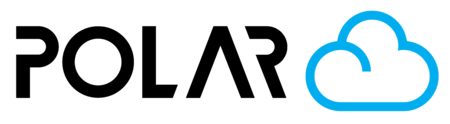Liking, Collecting, and Printing Community Objects
Outline
Interacting with Community Objects makes the Polar Cloud repository stronger.
- If you see a design you enjoy, an idea that inspires you, or a great designer, give the object a ❤️ LIKE!
- If you run across an object you want to save for later, ⬇️ COLLECT it!
- And most importantly, if you see a design you want to turn into a real life model you can hold in your hands, 🖨️ PRINT IT!
❤️ Like
Simply click the LIKE button on an object.
- The user will receive a notification that you've liked their object
- The object will be saved to your LIKED tab in your Profile (Account Dropdown > Profile).



⬇️ Collect
- Click COLLECT
- Choose an existing collection (if applicable)
- OR, create a new collection
The object will be saved to your COLLECTION tab in your Profile (Account Dropdown > Profile).


🖨️ PRINT!
Printing deserves its own learning path. Please check out the activities and paths below to start a print, based on your permissions and level of access to a printer.