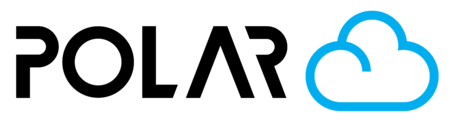Choosing to Accept Certain Color/Material Requests
In your class, school, library, or print lab - there may come a time where you are running efficiently enough that you can now entertain requests of specific color, or material type from your users.
From a School
- Visit your School Dashboard
- Click the Settings tab
- Choose if you'd like to allow color requests, material requests, or if you'd like to require comments from the user

For Groups
- Go to Connect > Groups, then choose your group
- Go to the Settings tab
- Scroll down, and select the toggles underneath the "Enable Job Requests" section to fit your needs.

Meeting The Requests!
Taking requests is only half the battle. It's up to you to filter the incoming requests, group similar (like) jobs, and send them to printers that can fulfill the needs of the request! Complete the learning path below to learn more.
Using Job Requests (Teacher View)