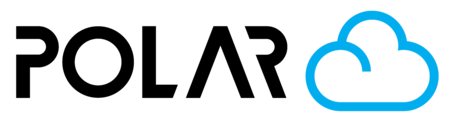Parts Coming Off? Raise the Print Bed (Nozzle Gap Calibration)
Outline

If your 3d prints are detaching from the plate mid print, this means they are not adhering well to the bed! They get knocked off and then slide around the bed (or worse.. attach to the nozzle) and create a mess!
We solve this by making it so that the nozzle is closer to the bed, smooshing the first layer of filament more firmly against the glass.
Since we cannot lower the nozzle in the Dremel, we have to raise the bed. This is done in the firmware, by taking the following steps (see below).
On your printer screen, go to:
- Tools
- Calibrate
- Nozzle Gap Calibration

If your nozzle is too far away from the bed.. you need to reduce the gap. You need less space. Decrease the number by using the - sign. If you were at 0.0, try -0.1 or -0.2. Do this if parts are coming off the bed or not sticking (assuming you have already applied glue).
If your nozzle is too close to the bed.. you need more space. Increase the number by using the + sign. If you were at 0.0, try a value of 0.1 or 0.2. Do this if your extruder makes a "knocking" noise on the first layer, if no filament is coming out of the nozzle on the first layer, or if parts scratching glue off of the bed and leaving pure/clean glass.


Done!

Try another print and see how things go! You can also apply some more gluestick.