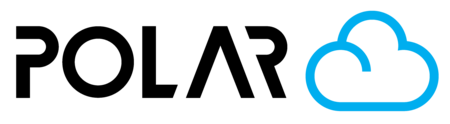Rename a Printer
Outline
Changing your printer's name is quick and easy, and helps your users distinguish between multiple printers.
- Visit the printer's dashboard by going to Make > Printers, and clicking on the printer.
- Click MANAGE in the top right

3. Click the SETTINGS tab

4. Enter a new name in the *Name ** field.
5. Click the SAVE button.

Your printer now has a new name! Check out the Make > Printers page again to confirm.