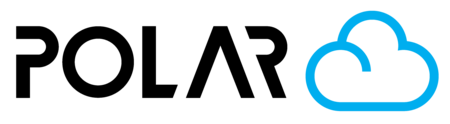How Do I Print With Multiple Colors?
Outline
This article is being written to address some questions we get more and more from a number of our schools:
- How can I print in multiple colors?
These are the questions that aren't being asked:
- How do my students design for multiple colors? Is it possible in Tinkercad?
- If we cannot design our own.. where do I find good multi-color prints and designs?
- Am I just inviting more complexity and opportunities for failure by offering multi-color?
- Will my existing workload double (or more) if I go from 1 filament color to 4 colors?
- How much filament is wasted during multi-color prints?
We'll address all of these questions and more, in the sections below.
How can I print in Multiple Colors?
Great question! Printing in multi color, or multi material can be an exciting next step in your 3D printing journey. The first step is to get 3D printing hardware that supports multiple colors or filaments. You have a few options:
- Buy a 3D printer that is multi-color capable. Some printers have this built in, meaning they have multiple nozzle systems and multiple feeders (Ultimaker S3, S5). Some printers have add-on systems (Prusa MMU, Bambu Lab AMS)
- Buy a 3rd party color add-on hub, like the Mosaic Palette. Mosaic has done something really impressive with their Palette, which splices (cuts and then melts) filament together at very precise lengths, in order to make it through the nozzle and onto your colored part at exactly the right time.
- Pause and change the filament yourself, manually. This can only be done in the Z axis! This is also a tremendous amount of work. An example of this would be printing the base of a nametag or nameplate in one color, and then pausing and switching to another color before you printed the actual raised letters of the name. You have to be with the printer for this, and again, it's a lot of work!
Other Considerations
How do my students design for multi-color printing? Is it possible in Tinkercad?
Designing for multi-color is quite difficult. It requires that you design multiple different objects (STLs), all with the same origin. Each STL file has an origin, or a place where it would be centered at 0,0 on a slicing platform. Here are some videos for each of the popular CAD programs:
Where do I find Pre-Designed Multi-Color Objects?
Am I just creating more complexity and inviting more opportunities for failure in a multi-color or multi-filament setup?
Absolutely. I suggest you consider multi-color printing as a fun and rewarding challenge, not a reliable upgrade or enhancement to your existing printing program.
Even well experienced hobbyists have failures and issues with single-color 3D prints from time to time. Now add 1, 2, or 3 more colors to the mix, hundreds of color changes, several more hours of print time.. the stakes are higher! Each color change can be a potential point of failure during the print.
How much filament is wasted during a multi-color 3D Print?
While multicolor printing eliminates painting steps and produces vibrant objects, there are two significant downsides; filament consumption and print time. A single-nozzle filament printer needs to switch from one color to another, and doing so involves switching to the other filament and then purging the transition filament that contains a mixture of both colors, before resuming the print with the clean new color. - Hackady's Bob Baddeley
This video from Stefan at CNC Kitchen highlights the AMS System from Bambu Lab for the A1 printer. Please start watching the video at 6:24.
The purges accumulate on the desk (unless you position a box next to the printer). Stefan's small print weighted 51 grams and the purging material weighed 98 grams, almost 2x the weight of the printed part itself!
Still Interested?
If you're up for the challenge, and still interested in adding Multi Color, we invite you to check out the videos below!
BONUS!
There are new types of filament that allow you to add a little bit of color to your prints, with no real changes whatsoever! Search amazon for "Silk Filament" and look through the product images for examples.