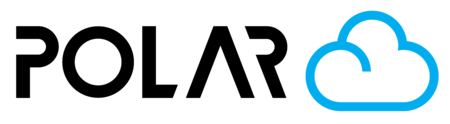Uploading Your Own G-code (a file sliced elsewhere)
Outline
Once you connect your printer to the Polar Cloud, you can send objects to it to print! You have two options here.
- Upload a mesh file (.STL, .OBJ, .3MF) and slice it in the Polar Cloud Build Plate web slicer
- Upload a sliced machine code file (.gcode, .g3drem, .ufp, .gx, .g, .3mf) directly to the printer's queue
Visit your printer's page and click "Add Job to Queue"

Choose "Upload G-Code File"

And that's it! Move the file to the front of the queue and click START to begin your print.