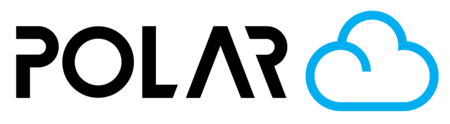Understanding Account Storage
Background: Using the Polar Cloud effectively means that you are uploading design files, printable files, and you are printing them! Your printer maintains a print history so you can review or re-queue any job, at any time.
If you've been using the Polar Cloud for some time, you may receive a notice telling you that you've run out of space. Every account has 500MB of free storage!

What makes up this storage?
- Objects Uploaded (Explore > Objects)
- Print History (Make > Printers > {Select Printer} > Manage > History
What can I do about it?
Once you reach this point, it is recommend that you choose from one of the paid plans and subscribe. Visit polar3d.com/pricing for more information!
Alternatively, you are able to go through each object and delete them one by one. However, you are not able to delete your printer history. Each job has data attached to it, including the original STL, the GCode that was printed, configuration files, a printer snapshot, and a printer timelapse video.