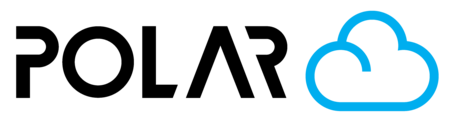Step 6: Add Your City Name as a Cut-Out
Outline
At the base of your 3D model, add the name of your city using Tinkercad’s text tool. Convert the text into a hole so that the name will be cut out of the base of your printed skyline. Be sure the text is large enough to print clearly and positioned near the bottom of the design.
Step 1: Type out your city name, using the text tool.

Step 2: Turn it into a "hole" feature

Step 3: Position it so that it embosses (partial) or cuts (entirely) through the base

Step 4: Group your parts together to perform the cut. You can always undo it and try again until you get it the way you like it!

BONUS TIP: Switching to the "flat" or "orthographic" view might make it easier to see your shape. Toggle the camera view using the button on the left to see the difference. Click here to read more about the differences between the two viewing angles.

Final Product!
And here you have it! A very nice Cincinnati skyline!