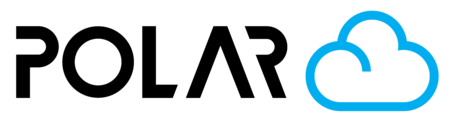Getting a School Started on Polar Cloud
Outline
For Resellers who sell Polar Cloud licenses
This guide explains how to help a school activate its Polar Cloud license after you’ve made a sale.
Overview
At this time, Polar Cloud staff will set up the school’s account for you.
All you need to do as a reseller is collect two pieces of information from the school:
The email address of one person who will be an admin for the school.
The school’s name exactly as it should appear in Polar Cloud.
Once we have that information, we’ll create the school account and link it to their license.
Step-by-Step for Resellers
1. Identify the School’s Admin
Ask the school to choose one staff member (usually a tech coordinator, teacher, or librarian) who will manage their Polar Cloud account.
🔑 This person will become the first Admin for the school.
2. Have the Admin Sign In
Ask that person to:
Visit polar3d.com.
Click Sign In / Sign Up at the top right.
Sign in using their school-provided Google Education, Microsoft Education, or an email + password login.
Complete the sign-in so they have a personal Polar Cloud account.
✅ No purchase or setup is needed yet. We only need their account created.
3. Send Us the Details
Email support@polar3d.com or your Polar Cloud contact with:
The Admin’s email address they used to sign in.
The School’s full name (as it should appear on their account and license).
Optional: any start date or special notes (e.g., multiple admins or student import plans).
4. We Do the Setup
A Polar Cloud team member will:
Create the school’s Polar Cloud organization.
Link the admin’s account to it.
Activate their license.
Send a confirmation email to both the reseller and the school’s admin.
What Happens Next
The admin will receive an email inviting them to log in and start using the school dashboard.
They can invite other teachers and students or import them via Google Classroom or CSV.
We’ll include links to training resources and can provide onboarding support if needed.
FAQ
Q: Do I have to create the school myself as a reseller?
No. Polar Cloud staff handles the setup once you provide the admin’s email and school name.
Q: What if I want to create the school?
Sign in at polar3d.com using one of the accounts that will own or administrate the school, lab, or makerspace. Click the photo in the top right, then click "Join School". From there, click "Create School" and enter the information. Continue creation of the school without starting the free trial, and tell your Polar Cloud Contact that the school is ready for activation.
Q: When is payment required?
Your reseller agreement covers this. You control the selling price and pay Polar Cloud based on your agreement.
Q: What if the school needs help after setup?
We offer Help Articles and can schedule live onboarding sessions with you and your customers.
Need Help?
📧 Email: support@polar3d.com
🌐 Help Center: polar3d.exceedlms.com