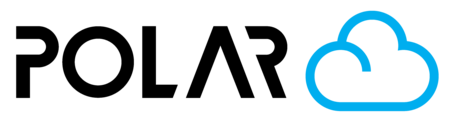All Activities
-
-
-
Uploading STL, 3MF, or G-code Files to the Polar Cloud
To print an object using the Polar Cloud, you must first upload an object. Click here to learn more.
-
How to Obtain a Site License for your School or District
Secure an annual license for your school or district via Credit Card or Purchase Order.
-
-
-
Reporting Inappropriate Designs
The Polar Cloud community asks that you report any objects that don't meet our standards, or somehow otherwise make any community members uncomfortable. Follow these steps to learn how to navigate object reporting so you're equipped and ready.
-
Adding Photos
Adding a photo brings your object to life. It's also a required step before publishing your object to the community objects section.
-
-
-
-
-
Import Students from Google Classroom
The Google Classroom integration means that your students don't have to do a thing - the next time they sign in, they'll be in the school and all set-up for printer access.
-
-
-
-
-
-
-
-
-
Tinkercad Readiness
Tinkercad is easy to use and can be quickly integrated into your current printing program. It's the favorite of many schools! Learn the ins and outs and get your designs printing in no time.
-
-