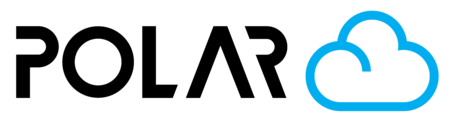Searching Schools
Outline
Thousands of schools have hung their shingle on the Polar Cloud..
Each school is asked to enter their address and NCES ID number to ensure there aren't duplicates. If you're new to the platform, you can easily check to see if your school already exists on the cloud, under someone else's name.
Click "Explore", then "Schools"
- Go to Explore > Schools and begin typing the name of your school. Clicking on one of the results will take you to the school's page where you can see the info they share publicly - including the number of models, members, machines, and "makes"!
- During creation of a school, the "School Name" field serves as a Search of existing schools as well. If you're creating a school that already exists, please get in touch with the staff member that created it, or notify our team to set up a transition meeting!

Other ways you can help..
Connect With Other Nearby Schools
When you pull up a School's Public Page, you can see their basic stats; the 4 M's. The number of Members, Machines, Models, and Makes they have. Higher numbers are usually a good indicator that the school has found some success in their 3D printing program.
The Polar Cloud 3D printing community is always growing. If you're not sure where to start and want to learn from others, pull up the School Map and start looking for some schools in your neighborhood. If other schools in your area have some good stats, contact them and ask that they share some tips with you!
Alternatively, if you're the one that has some tips to share, be ready and open minded to help other schools that might contact you. Imitation is the highest form of flattery!

Support School Stores
Since Commerce has been added to the Polar Cloud, many schools are taking advantage of the new outlet to fund their 3D printing operations.
If you're in a position to do so, purchase an object, tip an object, or donate to a school that you care about. The school keeps 100% of the proceeds, and might use it for some new nozzles or filament!
There's a carousel of featured store objects on the Connect > Schools page, just beneath the search box.

If you're on a school's public page, click the STORE tab to see what items they have for sale.

Have Questions or Ideas?
The Polar Cloud is built to serve and help you. We need feedback on the community features we build, so that real-life teachers and schools are getting benefit from them. Contact our team if you'd like to discuss your idea or talk about your setup.