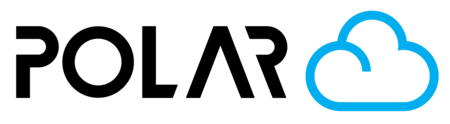School Site License - Features to Run Your Printing Program/Lab
Outline
Simply having a 3D printer is much different than having a "printing program". There are many questions you'll ask yourself, and challenges you'd face while trying to install a 3D printing program of your own:
- How will students access the printers?
- What about when they are hybrid/remote?
- How will I ensure fair and equitable use of the printer?
- How will I budget and plan for the future?
- How do I ensure we don't run out of filament? How much filament are we using?
- How much longer can I use the 3D printers? Should I begin to budget for their replacements?
- Does my setup encourage adoption of the technology? Will students feel free to create? Are the students engaged?
The Polar Cloud was designed with schools in mind, and many of the features are there to save you time and help you manage your printers, students, and designs, all in one place.
Job Requests
The job requests system is the largest time saver for any school that has many users and only a few printers. Job requests alleviate the bottleneck that occurs in the printing process where dozens of students all want to print on one (or a few) printer(s).
- Your students submit their jobs to the school
- Print managers and teachers reject or approve the job for printing, and queue it to a printer
- The parts print out and students receive automated notifications

NGSS-Aligned 3D Printing STEAM Curriculum
If you're not sure how to best use your new 3D printer, or your old printer has begun to collect dust.. breathe new life back into printing at your school with fun and exciting STEAM curriculum.. made for 3D printing!

Magic Estimator 🪄
The Polar Cloud has an estimator tool built in to 4 different locations to help you estimate exactly how long your print will take before you print it! It also gives you other cool info, like the mass (in grams) of your printed piece, and the cost in plastic.
Use these results to better understand your student prints before you print them. If the time is shorter than you think, you might be able to fire off a few prints before you leave for the day!

Unlimited Printers
Free accounts are limited to one 3D printer. Upgrade your account to use all of your printers in one place! Managing several separate slicing programs is a drag.

Printer Usage & History
The Polar Cloud logs all past activity and makes it easy to index, filter, and search through your past jobs.
- Requeue a student job from before, to redo it (in case it was lost or broken)
- See which user it was that printed something last night on the printer
- See how many grams of filament were printed last semester, so you can allocate enough of your budget

Automated Alerts
Get a text message when:
- Your printer has completed a job
- Your print is failed and cancelled
Have your students get alerted when:
- Their job has been rejected
- Their job s

Timelapse Videos
Even if you're not there to watch the entire print.. your printer camera is! Condense a print that took many hours, down into just a few seconds. Send the clip to the student who requested the print, or share it on social with others.

Extra Student Member Types
Once you activate your school's license, you're able to turn on..
- Experienced Students
- Student Managers
These member types allow for the students to take on more responsibility, so they learn more (and you work less!)

And Much More.. 🚀
The Polar Cloud is truly your end-to-end solution for 3D printing in any educational setting. We are happy to provide a demonstration of any of the features above to showcase the efficiencies granted to you by use of our platform. Please contact sales@polar3d.com or fill out this form.