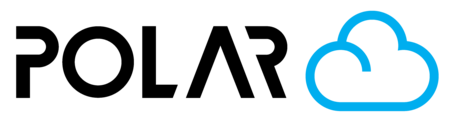Why the Polar Cloud is Great for Teachers
3D printers are in nearly every school now. If you're reading this, you either want one, have one, or one is ordered an on the way!
Usually, a 3D printer is stationary. To print with it, you install the .exe or .dmg slicing application to your computer. You download or design something, import it to the slicer, and you slice the object. You export that file, save it to your desktop, move it to a USB drive or SD card, walk that media to the 3D printer, insert it, find it on the drive, and start your print.
Phew! That's a lot. It's a lot of steps for one person.. now imagine training an entire class of students! If that's not feasible.. that means you're fielding emails, in-person requests, of creating custom forms, just to have students send you their files for printing.
The Polar Cloud knows how tough all of this can be, and was created to solve these exact problems.
Ideas for Teachers
- Have all of your students join the cloud, so that they automatically get notifications when their prints are queued, cancelled, and completed. No more emails or post-it notes!
- Ask students to submit their object to you in the form of "Job Requests", instead of emailing, using Google Forms, or any other superfluous steps.
- Pick standout students and give them increased permissions, allowing them to help with the slicing/printing for other students!
Assign engaging NGSS aligned 3D printing projects and curricula to students, so they can sign in and stay busy during free-time
Sign in to the Polar Cloud

School Admin (Teacher, Lab Manager)

3D Printing Software for Your School District

Why should you use the Polar Cloud for your School's 3D Printers?
The Polar Cloud is the #1 3D Printing Platform used by K-12 schools and Universities. Why? Complete the learning path to find out.

Why Cloud Printing?
These steps are relevant to everyone who signs into the Polar Cloud. Learn to navigate the platform and understand the basics, whether you're a hobbyist, student, teacher, or enterprise user.