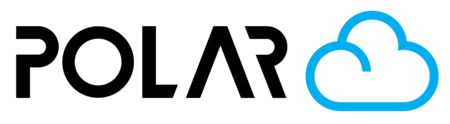Why Polar Cloud?
Outline

Many of us with 3D printers are looking for ways to optimize our workflow and make the best use of our printing time. How can you expect to do this if you have to be with your printer to monitor it, can’t get updates while you’re away, and spend time trekking USB drives and SD cards back and forth each time you need to print something?
The Polar Cloud solves all of these problems - acting as your printer agnostic, end-to-end 3D printing hub to manage and monitor your entire workflow.. all from your browser!
Cloud Features
At its core, the Polar Cloud was created and exists because 3D printers are stationary machines.. yet we, as people, are on the move.
The life-cycle of a 3D printable object has many stages. The only things the Polar Cloud does not handle is the two moments of required physical interaction with the printer.
Many Printers.. One Interface

With the Polar Cloud, no matter how many different printer types and slicers you use at your home, school, or business - they all share the same interface on the cloud. This helps new users gain familiarity and allows experts to synchronize their workflow across several makes and models.
If you’re looking to expand your 3D printing or share the technology with someone new, there is no better way to shallow the learning curve and ensure success than by letting them use your Polar Cloud Enabled printer.
Ease of Use

Whether you're attempting your first print or you've been printing for years - the Polar Cloud’s built in slicer has you covered. Our settings page has a graphical interface so you can worry less about nuance and terminology.. and more about your project.
Remote Monitoring & Printer Control

Stop worrying about leaving your printer behind, not able to check its status. Start, pause and stop jobs from anywhere in the world. Does your camera indicate that a job is failing but you're not near the printer? Save your time and filament with the Polar Cloud.
Robust Job Management

That print you did last month? Yeah - you can pull down the STL, the slicing configuration, or the GCode file. You can also requeue the job to get the exact same print again in case you need another!
If you have multiple printers, you can also take a job in one printer’s queue and redirect it to another printer. If it’s a different printer type, it’ll update the configuration and re-slice it for the new machine.
Print & Design File Storage

Store your Fusion360, Tinkercad, Solidworks, design files, and print ready STL/OBJ files in your own private object repository in the Cloud. That way - you’re never without your designs, and you can get something printing, no matter where you are.
School-Friendly
Integrated Design Tools


Conventional slicers, hosts, and repositories aren't necessarily meant to be used on modern devices. The Polar Cloud was engineered to run on your smartphone, tablet, desktop computer, and everything in between.
Google Classroom Plugin

Import certain classes or your whole student body in seconds.. students can be added to the School for the most basic level of access, or create a group for more control.
If your school is an iPad or Chromebook school, you can use Google Drive to upload objects. No more downloading & re-uploading of files.