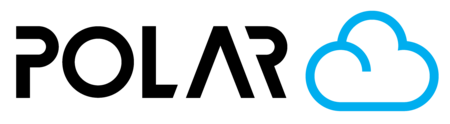PC-102: Upload an Object
Outline
Prerequisite: You have a .STL, .OBJ, .3MF, or other 3D printable file saved somewhere on your computer, and the program you designed it in does not allow for direct CAD export to the cloud.
Upload an object into your personal repository from any of these 4 locations!
From Tinkercad
From the Home Page

From the Explore > Objects page

From the Build Plate

What's Next?
So you've created a print, what's next?
- If you have printer permission to do so, move it to the front of the queue (if there are multiple jobs) and click START to send the job to the printer.
- Create another print job!
- Turn on your Notifications (Account Dropdown > Settings > Notifications) so you'll be alerted when your print finishes. Don't forget to add a phone number, if you're a Polar+ member or apart of a licensed school.