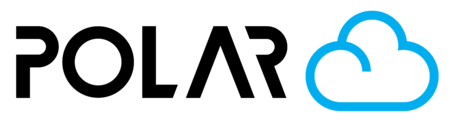Common Design Issues
Parts Not Touching Each Other
In the graphic below, you'll notice that when viewing from above, this looks like a perfectly designed nameplate!
However, when looking from the side, it's clear that the TEXT is hovering, and not touching the red base. If you were to print this, the red base would print just fine! And then the text would be a spaghetti-like mess, since it'd be printing in mid-air.

The fix?
Grab the vertical move arrow and bring the blue TEXT down to the red base! Re-export your job to the Polar Cloud and try printing it again.

Parts Not Touching The Build Plate
As we know, 3D Prints are made from the ground up. The first layer is responsible for sticking well (throughout the print) and holding still for the entirety of the print. If that first layer doesn’t do its job, the part will fail.
Certain geometries (ex. spheres) do not put much material on the plate on the first few layers.
From left to right, the chicken foot, man on a sphere, and ring with a star on it do NOT have much surface area touching the build plate, and are likely to fail. Even if the first layer sticks, the mass added on top of it will wiggle and cause the print to fail.

The fix?
You have a couple of options. You can use a raft in the settings, or make sure supports are turned on, or you can add a little chip or base in your CAD program. The orange pieces below would serve as permanent rafts to help the object stand on its own.
- Rafts = Removable
- CAD "Chips" = Permanent!

Small Rotations, or First Layer Not Flat
As stated before, 3D prints rely on a good first layer to support them for the rest of the print. The cube below is tilted 1 degree. That might not sound like much, but it really is enough to ruin your print!
Another good example is of a multi-piece part. If students add features to their object, they could extend past the lowest point of the object, making them print first - and resulting in a small surface area with large overhangs in the subsequent layers.


The fix?
Watch below as we rotate the cube back to flat, and lower it to the plate. Then lower the main red box to the workplane as well. Easy as that!

Floating Pieces
The font below is a perfect example. The i, j, and o all have floating pieces. If you were to remove this print from the bed, you'd just have a pile of small pieces in your hands!
The fix?
- You can put a single plate behind the letters, connecting all of them
- You can design little bars that hold the letters all together (horizontally, to each other)