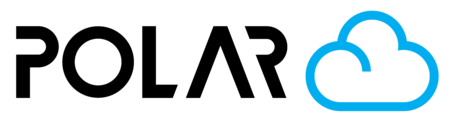Clearing or Cleaning Filament after a Fail
Outline

Sometimes, a 3D print fails. And that's okay! We usually try and:
- Identify jobs likely to fail, before they start
- Put ourselves in the best position to have a successful print (level bed, correct nozzle offset, glue stick has been applied)
- Stop a failing print before it becomes catastrophic
However.. we live in an imperfect world. If you end up with one of these failures, you can try and salvage your printer quickly by doing the following:
- Lower the print bed or raise the printer up so that you have plenty of room to work with
- Use the Preheat function in the printer to heat the nozzle to 120* C, then try and remove the filament, using pliers. Trying to remove the filament at a lower temperature means that more filament will come off in fewer attempts. The hotter it is, the more molten the filament will be, meaning the bigger mess. Do not FORCE the filament if it is not coming off. It may be wrapped around the heater wire or temperature sensor wire.
- If it was not removed, try heating the nozzle up to 210* C and leaving it for a minute or two, so the heat can permeate. Then, try removing the filament again, using pliers, in a picking/prying/pulling motion.
If you cannot remove the nozzle hugger, sometimes it is better to purchase a new "hotend assembly" and replace.
If you have removed it but are left with filament up inside the fan shroud and nozzle, you will have to remove the fan shroud and repeat the process to remove as much filament as you can.

The best remedy here is going to be prevention! If you can, always watch the first layer to make sure it is sticking to the print bed properly. If it is curling, or coming up at all, it will only get worse as the print goes on.