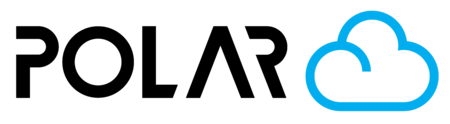Put a Credit Card On File (option 2)
Outline
Schools that are in a hurry to activate may choose to pay using a Credit Card. If you'd like to activate your school's license using this method, here are the steps to do so.
- Go to Dashboard
- Click the SETTINGS tab
- Under the Site / Account Status area, click "Purchase Subscription" or "Renew Account", whichever applies to your account status
- See below for more steps, accompanied by photos with instructions

Next, choose your school name from the gray dropdown box.

Then, click the Credit Card button.

Enter your card information and click Pay with Card. Our system will bill your card and activate your school immediately.

Q&A
- Does my card stay on file?
- Yes, your card stays on file for renewals 1 year from the time of purchase. Contact sales@polar3d.com to adjust the term or make any changes to your card.