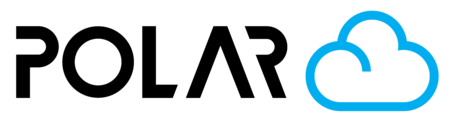Troubleshooting Empty Object or "Waiting to Slice" Issues
In order to slice properly, your object has to:
- Upload fully to the Polar Cloud
- Load fully into the Build Plate (slicer)
- Slice fully and load into the queue
That might seem like a lot! 99% of the time, things go on without a hitch. Let's take a look at some possible issues.
Object Is Missing From... Object!
Look at the object below. It never made it into our servers. The two red boxes show that the object rendering is not there, the object mesh file is not there, and the object is corrupt. You cannot print this object, because there is no file!


Object Is Missing From Print Job (In Queue)

Take a look at the printer's queue above. We can see two properly loaded objects, and one that has failed to load.
The one that failed to load will not slice. You need to go back to the build plate and try again.
Why did my object fail to load?
- Temporary browser issues
- Browser incompatibilities (unsupported browsers)
- Internet connection interruptions, slow internet
Things to Try
- Try the same thing again, perhaps it was just a momentary blip
- Try a different network / browser on your device
- Try a different object