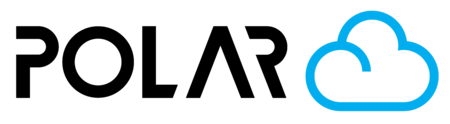Adding Supports
Outline
When preparing a 3D print, support structures are often necessary to ensure that overhanging parts print correctly. In the Polar Cloud Slicer, supports are automatically generated by default with the "Touching Build Plate" setting. Unlike some other slicers, the supports are not visually modeled in the user interface—you’ll need to trust the slicer to generate them correctly.
Adjusting Support Settings
If you want to customize the way supports are generated, you can access the Advanced Slicer Settings and navigate to the Support tab. Here, you can:
Choose the Support Type: Select between "Normal" supports or "Tree-like" supports.
Adjust the Support Threshold Angle: Change the angle at which supports are added.
Modify Density and Placement: Fine-tune the amount and positioning of supports for better print stability and easier removal.
How to Enable Advanced Slicer Settings
- Toggle on Advanced Slicer Settings to reveal more configuration options.
- Open the Support tab to make changes as needed.

Things to Keep in Mind
Since supports are not previewed in the interface, ensure your support settings align with your model's overhangs and print needs.
If you're unsure, stick with the default "Touching Build Plate" setting, which balances support usage and ease of removal.
If your print requires more intricate supports, try experimenting with tree-like supports, which can be easier to remove and use less material.
By following these steps, you can confidently adjust support settings in the Polar Cloud Slicer and ensure a successful print.
From Mobile
Getting here from a smaller screen can still be done, but you might not be familiar. Let's go over the steps.
First, see if what you need to do can be changed from the basic settings. Click the "Settings" tab, then scroll down. Here, you can choose between None, Touching Build Plate, and Everywhere.

If that's not enough, let's click the "Advanced Settings Toggle" until it turns purple. This means you switched from Basic to Advanced mode, which exposes all of the settings.

Now, we can go back down to the settings window and click the Support tab. From there, Support Type can be changed to Tree, which is a popular modification!