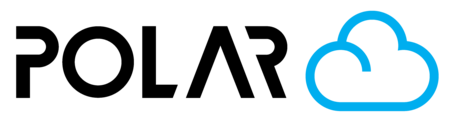Step 5: Build Your 3D Skyline in Tinkercad
Outline
Using your grid paper drawing as a reference, start modeling each building in Tinkercad. Use basic shapes and adjust their height and width to match your original sketch. All buildings should be connected to form one continuous skyline—nothing should be floating or separate
Design Guidelines
Width: 150–200 mm
Height: 100–150 mm
Depth: 30–40 mm
All buildings should be attached to each other and the base
The base should be flat and on the workplane