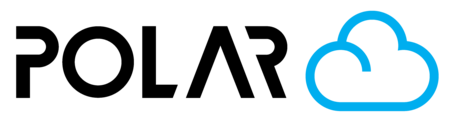Checking the Polar Cloud Changelog for the Latest Updates
Outline

What is the Changelog?
The Polar Cloud Changelog is your go-to place for keeping up with everything new in the platform. From bug fixes and performance enhancements to brand-new features, we post a running list of updates so you always know what’s changed and when.
Why Check the Changelog?
Stay in the loop – See what’s been fixed, improved, or added.
Make the most of new features – Learn about tools or capabilities you might not know exist.
Troubleshoot smarter – If something works differently than yesterday, you can quickly see if an update explains it.
How to Access the Changelog
Log in to your Polar Cloud account.
From any page, click your Profile Photo in the top right.
Select “Changelog” from the dropdown.
The full update list will appear in a popup, with the most recent changes at the top.
How the Changelog is Organized
Date-based entries – Each release update is listed with its release date. Click the down arrow to expand or collapse the list.
Details – Short descriptions tell you what was updated, and in some cases, link to related help articles.
Final Note
The changelog is the fastest way to see how Polar Cloud is evolving. We post updates as soon as they go live—so if you want to stay current, make it part of your routine to check in regularly.