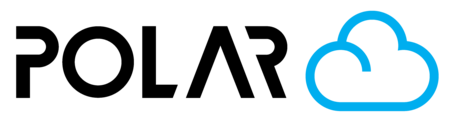Delete Your Account
Outline

Introduction
If you no longer wish to use Polar Cloud, you can permanently delete your account. Please note that this action is irreversible — all of your printers, objects, print history, and stored files will be permanently removed.
Steps to Delete Your Account
Click your profile photo in the top-right corner.
Select the Settings gear.
Scroll down and click Delete My Account.
Review the Account Deletion Preview carefully. This page shows you exactly what will be lost.
If you’re certain, scroll to the bottom and click Proceed to Delete.
Important Notes
Once deleted, your account and data cannot be recovered.
If you only want to stop billing, consider canceling your subscription instead of deleting your account.
For schools and enterprise users, check with your administrator before deleting your account.
👉 Deleting your account is permanent — proceed only if you’re sure you won’t need your data again.