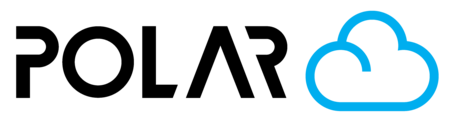How to Cancel Your Polar Cloud Individual Premium Subscription
Outline
Before You Cancel
Canceling your subscription will remove access to individual premium features such as multiple printers, unlimited storage, advanced slicer options, timelapse video, and priority job processing. You can continue using the free features of Polar Cloud after cancellation.
Note: If your account is part of a school or enterprise site license, you don’t need to manage billing yourself—contact your school or organization admin instead.
How to Cancel Your Subscription
Sign in to your Polar Cloud account.
Click your profile icon in the top-right corner of the screen.
Select Subscription from the dropdown menu.
Click the Change Plan button.
Click Cancel Subscription next to your active plan.
Confirm your choice when prompted.



What Happens After You Cancel
Access remains until the end of your billing period – You can still use premium features until your renewal date.
No further charges – Your subscription will not renew automatically.
Reactivation is easy – You can upgrade again anytime from the Billing tab.
Need Help?
If you run into trouble or can’t find the cancel option, contact our support team via the Chat bubble in the bottom-right corner of the Polar Cloud.