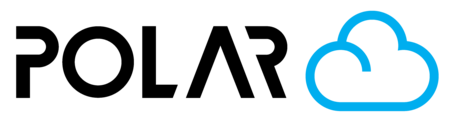Unsharing or Deleting an Object
Outline
If you've got an object you've shared with the Polar Cloud community, you can EDIT the object and take it private or delete it in just a few seconds.
Click EDIT
Go to your object and click the EDIT button.


Delete or Make Private
Scroll to the bottom and click one of the following -
- Delete this object: Permanently deletes the file from all areas on the Polar Cloud. If you've printed the object, it will still show up in your Printer History.
- Make Private: Unshares the object with the community. The object will be in your private repository, but no other cloud members will be able to search for it and find it in the "Community Objects" page.