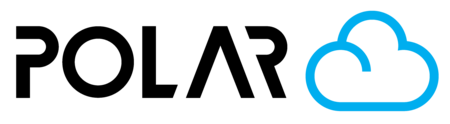Flashforge
Outline

Flashforge is a great partner of the Polar Cloud and has been for many years. Nearly all Flashforge models are compatible with the Polar Cloud directly from factory.
The printer is connected from the printer itself. Not from the browser. The general steps to connect your printer are as follows:
- Connect your printer to your home, school, or office network 🌐
- Find the "Polar Cloud Connection" or Clouds > Plugin area in the printers menu system (exact location differs by printer model)
- Enter your Username (Email)
- Enter your PIN
- Click Save, Toggle on the Cloud
- View your printer in the Polar Cloud
Adventurer 3 Family
- Go to Tools > Network > Cloud > Polar Cloud

2. Enter your USERNAME and PIN. Find this in the cloud by following these instructions.

Full Video Instructions Below:
Adventurer 4 Family
Go to Settings > Network > PolarCloud

For your "Account:", you'll enter your Polar Cloud Username. This the email you used to sign in. For PIN, you find that in your Account Settings page. Please click here for more info.


Adventurer 5M, 5M Pro

- Click Settings
- Click Clouds
- Click Polar 3D
- Enter your Username where it says Account, and PIN number
- Toggle on the cloud, and wait for it to connect
Inventor IIS & Guider IIS
Finder 3.0 & Artemis