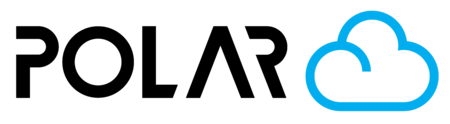Step 1: Setup
In order to access your 3D printer from the internet, via the Polar Cloud, you must first (and only once) enter the following information on the 3D Printer itself:
- Email You Used to Sign In To The Polar Cloud. This is the email you will enter on the 3D printer. Different printers will call this your "Username" or "Account". These terms are interchangeable.
- PIN Code. Found on the Polar Cloud under Account Dropdown > Settings. This is a unique PIN assigned to your Polar Cloud Account.
Take this information and enter it into your printer's screen.
Step 2: Continue Your Learning
- Your 3D Printer creates a secure, persistent, bilateral (two-way) connection to our cloud servers using a technology called "Websockets". Small packages of information are sent back and forth, ex. "I'm Ready to Print" or "I'm 58% completed with my current print".
- Once added to the cloud once, you can now view and control your 3D printer from anywhere. Pull up the Polar Cloud (polar3d.com) from your smartphone, chromebook, laptop, or desktop. You can use the cloud for its added features when you are right next to the printer, or when you are halfway around the world! Check in on it from anywhere.
- One added benefit of connecting your printer to the cloud is the ability to share it with others. You can do this by sending invites to others via email, or adding users to a Group/School that you've also added the printer to.
Step 3: Test your learning!