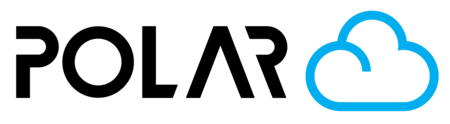Import from Tinkercad
Outline
Once you're done designing in Tinkercad, exporting to the Polar Cloud is easy! Follow the instructions below, or complete the "Mastering Tinkercad" learning path to get fully certified in Tinkercad.
Video Instructions
Tinkercad Direct Export (Recommended)
This Learning Path is for teachers that want their own students designing in CAD. Tinkercad is a great partner of the Polar Cloud and is the preferred design tool of thousands of schools around the globe. If you're involving your students, here's a path to share with them.

Step-By-Step Directions
Once you've finished your design in Tinkercad, you're ready to send it to the Polar Cloud for printing!
1 . Click the Export button in the top right

2 . Click 3D Print

3 . Click Polar Cloud

4 . Click Continue to Polar3D

5 . Wait a moment as your part is shipped off!

You're all set! Your part is now in the Polar Cloud, and you never even had to download it!