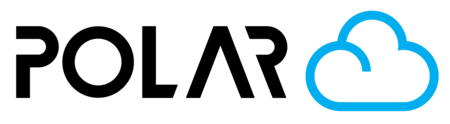Dremel Digilab 3D40/3D45
Outline
Dremel's line of printers are natively enabled, meaning that the Polar Cloud software comes pre-installed on the printer. Ready to run! All you need to do is follow the steps below.
To connect your Dremel 3D40, 3D40 Flex, or 3D45 printer, you'll need the following:
- A Polar Cloud Account. Sign in at polar3d.com to create one.
- Your Polar Cloud Username. This is the email address you used to sign in.
- Your PIN number. This auto-generated 4-digit number
You'll also need to connect your Dremel to your network. The Dremel allows for 2.4GHz WiFi or Ethernet connection, and allows you to assign a Static IP (if necessary).
Step by Step Instructions
- Find your Username and PIN, following these instructions.
- Head to the printer, and click TOOLS
- Click SETTINGS
- Click CLOUDS
- Click POLAR CLOUD
- Enter your username you gathered in step 1
- Enter your PIN you gathered in step 1
- Click ACCEPT
Your printer will now be shown on polar3d.com when you click Make > Printers