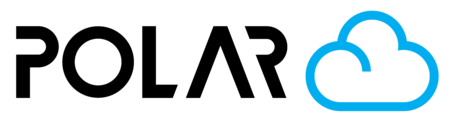Deciding Upon Level of Student Access
Outline
With great power, comes great responsibility. - Voltaire
So, you have your 3D printer(s), and you have students with their objects. Now.. have you figured out how you want the two to connect?
The Polar Cloud naturally allows for multiple tiers of access, so students can start small and earn responsibility over time. As students take more ownership in the print process, they learn more, and you work less! A win, win.

The tiers of access inside of a school are as follows:
- Student ⭐️: View only access to the school's 3D printers, and must print by submitting a Job Request.
- Experienced Student ⭐️⭐️: View only access, and can send their prints directly to the printer's queue. Others still have to Start the print.
- Student Manager ⭐️⭐️⭐️: These students help with the incoming job requests for other students. Student Managers can see the Make > Manage My Lab page. They have full printer control.
- Teacher 👨🏫: Suitable level of access for all teachers that plan to use the 3D printers or print with their students. Teachers have Teacher level access to Curriculum, Manager access to Printers, and complete Job Request control.
- School Admin 👷♀️: Created the school or was transferred access. Has full admin control over school members, school settings, and billing.
Check out the document and video below to learn more about the different types of access.