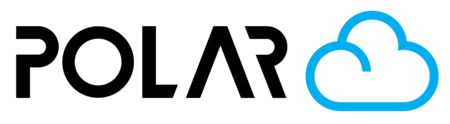Learn how to connect and manage your Bambu Lab printers using the Polar Cloud platform. This path walks you through installing the Polar3D Agent, linking your printers, and leveraging Polar Cloud’s powerful tools for remote printing, fleet management, and classroom control. Whether you're an educator, admin, or maker, you'll discover how to streamline workflows and unlock the full potential of your Bambu Lab devices.
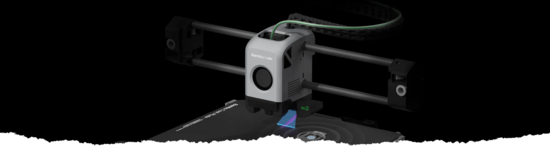
Bambu Lab and Polar Cloud
New to the Polar Cloud? Start here. This section gives you the context you need to understand how the Polar Cloud works, what problems it solves, and why it’s a powerful tool for managing your Bambu Lab printer from anywhere. Learn about the features, the vision behind the platform, and how this integration came to life.
Learn how to connect your Bambu Lab printer to the Polar Cloud. Choose between the recommended Polar3D Agent software for Windows, or the more advanced X1Plus firmware method for X1C users. This section will help you get set up and ready to print, no matter your experience level.
Now that your printer is connected, it’s time to send your first job. In this section, you'll learn how to upload 3D models, choose between slicing in the cloud or uploading G-code from Bambu Studio, and start prints from anywhere.
Explore powerful tools for classrooms, teams, and advanced users. Learn how to control access, manage print requests, and unlock student engagement with curriculum and design challenges built into the Polar Cloud.