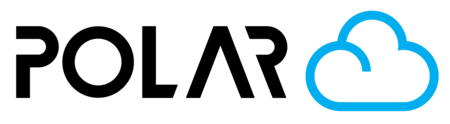Getting your Username and PIN
All printers that can connect to the Polar Cloud require that you enter a Username and PIN to properly bind the printer to your account.
First, sign in at Polar3D.com. See here for more info.
Then, follow these 3 steps!
- Click your Profile Photo in the top right
- Click the Settings Gear
- Find your Email (this is your username!) and PIN

💡 Note: The terms "Username" and "Email" might be used interchangeably, depending on manufacturer. It will always be the email address that you used when you signed into the Polar Cloud. If you're not sure, check your Account Settings page.
Your PIN is a 4-digit code automatically generated and assigned to your account upon creation. If your pin is 3-digits, it will not work! Add an extra digit and click SAVE.
Now you're ready to take these two values and enter them into your printer!