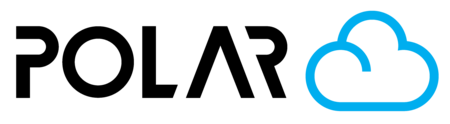Why Schools?
Outline

Schools around the globe are using 3D printers in their classroom to help make learning interactive and to encourage real-world understanding, among many other reasons!
Schools have many different members that need access to a few printers, but administering that access is difficult! Even printing for just one class can be a lot of work.. now imagine trying to print for multiple grades, or across disciplines?
Is it easy for one person to manage 3D printing for all students in the school who want to print, when students are hybrid? When students are sending emails with different versions, or handing the teacher STL files on USB thumb drives? How does a teacher let students know their design needs altered or that their print is finished and they need to come pick it up?

That's where the Polar Cloud comes in. The Polar Cloud was made with teachers in mind, to help provide access to students, drive better engagement, and ultimately - produce better results for the 3D printing program in your class or club, at your school, in your library, or across your district.
Cloud access to the school's 3D printers drives engagement among students that otherwise might not have exposure to them. If a student is in a hybrid learning environment, or the printers are kept in a lab or room that they don't visit often, they might not feel like they can use the school's 3D printers. For students that are interested, the platform accelerates their passion. The features below help ensure you have an enjoyable and successful printing program, with tangible and trackable results.
Site-Wide Access & Permission Tiers

Unlimited 3D Printers

Accept Student Prints as "Job Requests"

Chromebook, iPad, Smartphone Friendly

Anywhere Access

Software Standardization

Easy Onboarding & Staff Turnover Proof

Automated Notifications.. No More Questioning!

NGSS-Aligned STEAM Curriculum & Projects

Other Extra Features
Advanced Reporting
Problem Solved: When you complete a semester, there are no resulting logs or data that help you answer the simple question, how did we do? How much (or little) did we 3D print? Did some students print way more than others? How much did we spend on filament?
Just design and print as you normally would, and learn more from Polar Cloud Reports on your School’s performance.
Magic Estimator Tool

Problem Solved: Know how much your print will cost, how long it will take, and if you have enough filament left on the spool to print it! If nothing else, these metrics are fun for students to see and helps them better understand the real life impact of the design choices they make.
Printer History

Problem Solved: The Polar Cloud keeps track of everything that gets printed on your printer. Use this info to re-queue an old job that where don’t have the object any more, see whose accessing your printer outside of work/school hours, or count your # of successful prints!
Printer Timelapses
Added Benefit: 3D printers have gotten quicker.. but some prints still take hours! If you can't be there to watch the whole thing, watch an 0:08 second snippet of it, post it on Social, or share it with others to see what you've made.
Advanced Slicer

Problem Solved: The “one-to-one” style of “Slicing” programs that need to be installed and setup to work on just one computer, for just one 3D Printer. Once students are experienced enough to do so, have them prepare their own jobs for 3D Printing from any device - from a Smartphone, iPad, Chromebook, or Laptop.
E-Commerce: Your School Keeps 100%

Problem Solved: Champion entrepreneurial drive amongst students and fundraise to replace consumables used by the 3D printer.
Students on the Polar Cloud get to explore STEM related fields while using 3D design and modeling. The iterative nature of 3D printing boosts problem solving skills and helps develop the workforce of tomorrow.
Realtime Email and Text (SMS) Notifications

Problem Solved: When your school’s 3D printers are printing around the hour, there are many people with a vested interest in the results!
If the print fails, it’s important to know right away so that you can address the failure. If an entire tray of student 3D prints complete, those students need to be notified. Doing so manually can be difficult and time consuming, especially across multiple classes or grades!
Bulk Student Import

Problem Solved: Students either don't have access at all, have default permissions, or getting them access is a time consuming headache!
Easily import students from your favorite LMS, rostering application, or from a custom .CSV file, calling out the level of control you'd like them to have once they sign in.
📞 Still have questions?
Email our Sales Team to set up a demo or call to talk about your needs! If you're purchasing on behalf of an entire School District, click here to learn more