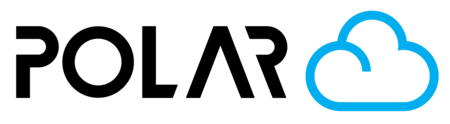How to Obtain a Site License for your School or District
Outline

You have several options to pay for your school's site license (subscription, premium, etc.) to the Polar Cloud:
- Request a Quote & Purchase Order (Polar 3D Inc. will invoice you)
- Pay via Credit Card
- Contact our Sales Team to discuss your unique pricing needs or a Multi-School/District plan
Start a Free Trial
- Click Pricing in the top bar
- Click the For Education tab if you're not already on it
- Click Buy Now and then Start Free Trial
- If you're in multiple schools, choose the school for which you'd like to start a free trial to demo the software


Pay by Quote / Estimate
First, go to the Pricing page. You can get here by clicking Manage School License in your account dropdown. Click Buy Now for the school license.

Next, click the green button for I'm Ready to Purchase a License Now.

Choose the school you need to activate from the dropdown, then click Quote (for Purchase Orders).

Enter your school's address and a billing email. You can always enter your own email, then forward the quote you receive later.

The resulting quote will be sent to your email address. Please email your resulting purchase order to accounting@polar3d.com. Your school will be activated at that time.

Pay with Credit Card
Follow the same steps as above, but choose Credit Card instead, at the time of confirmation.

The next page will allow you to enter a credit card and activate another year of your school's site license.

Need Help? 📞
Have questions or want to work with us directly? Contact our sales team or email sales@polar3d.com