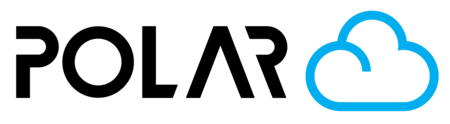Starting a Free Trial
Outline
Using the Polar Cloud to manage the 3D printers across your district requires an active school or district-wide subscription.
Not sure yet? Start with a free trial! Get a feel for the cloud workflow for 30 days, no payment method required.
What to Expect from your Free Trial

Setting Up Your Free Trial
If you don't have a school yet, you'll need to create one. Follow this article to create your school.
During school creation, the 4th step will ask you to start a free trial.
However, if you bypassed that step, or already have a school and want to start a free trial, do the following!
Starting Your Trial (Setup)
Prerequisite: You must have an existing school, and you must be a TEACHER or higher in that school.
Most of the time, a free trial is started automatically when you create a school. If this is not the case, and you have not used your trial yet, you can start it by following the steps below.
- Visit your school Dashboard. You may be greeted with an "Access Restricted" popup, which is fine! Click "Unlock Access" and skip steps 2 and 3 below.
- If you did not see a popup, click the Settings tab.
- Click Upgrade Now
- If it didn't load by default, go to the Choose Premium tab
- Click Start Free Trial


Book a Meeting
Still need help? Book a call with our onboarding team, and have them do it for you!
Sales Questions & Demo - 30 Minutes - The Polar Cloud
Exploring use of the Polar Cloud for your print and user management? Talk with one of our team members and see how we can help.

Other Resources
Why Schools?